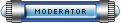Suggestions, Tips and Help
Suggestions, Tips and Help
Hi Ohawk, I'm sorry you're having problems with the log in. Can you check your browser settings for me? One of the issues may be that you are not accepting cookies, or you're browsing in "incognito" mode, or deleting your history when you close your browser.

Suggestions, Tips and Help
Thank you all for your suggestions. I do click “remember me”. I don’t log off. I am accepting cookies and do not delete the history on closing.vampfever wrote:Hi Ohawk, I'm sorry you're having problems with the log in. Can you check your browser settings for me? One of the issues may be that you are not accepting cookies, or you're browsing in "incognito" mode, or deleting your history when you close your browser.
Suggestions, Tips and Help
My only suggestion would be to use a different browser, log in (check remember me) , close out and try coming back to the site again and see if it works in that browser.

Suggestions, Tips and Help
Trying Google Chrome. Will let you know in am if it works. Thanks so much!vampfever wrote:My only suggestion would be to use a different browser, log in (check remember me) , close out and try coming back to the site again and see if it works in that browser.
Suggestions, Tips and Help
Mine's logging me out every time I close out or shut down now, too. I'm accepting cookies, not deleting history on close, not in incognito, and remember me is checked. HELP!

August 26, 2009. June 18, 2010. July 12, 2014. March 25, 2016. July 20, 2017.
- madamimadam
- Site Admin

- Posts: 26620
- Joined: Fri Mar 27, 2015 6:16 pm
- Location: Montreal, Canada
- Contact:
Suggestions, Tips and Help
What browser are you using? Try Google Chrome.Paula wrote:Mine's logging me out every time I close out or shut down now, too. I'm accepting cookies, not deleting history on close, not in incognito, and remember me is checked. HELP!

"It is what it is!"
Suggestions, Tips and Help
Chrome's what's giving me trouble. It works well in Firefox, though.madamimadam wrote:What browser are you using? Try Google Chrome.Paula wrote:Mine's logging me out every time I close out or shut down now, too. I'm accepting cookies, not deleting history on close, not in incognito, and remember me is checked. HELP!

August 26, 2009. June 18, 2010. July 12, 2014. March 25, 2016. July 20, 2017.
Suggestions, Tips and Help
It's working, now that I've switched back to an older version of Chrome and did a hard refresh. The problem was in the Chrome update.

August 26, 2009. June 18, 2010. July 12, 2014. March 25, 2016. July 20, 2017.
- madamimadam
- Site Admin

- Posts: 26620
- Joined: Fri Mar 27, 2015 6:16 pm
- Location: Montreal, Canada
- Contact:
Suggestions, Tips and Help
Paula wrote:It's working, now that I've switched back to an older version of Chrome and did a hard refresh. The problem was in the Chrome update.

"It is what it is!"
- madamimadam
- Site Admin

- Posts: 26620
- Joined: Fri Mar 27, 2015 6:16 pm
- Location: Montreal, Canada
- Contact:
Suggestions, Tips and Help
Just in case you think you are going mad, I did change the number of posts to 20 per page... which means there are less pages in many threads. I had set it to 17 per page when we first started getting the new way of posting tweets, IGs, videos, etc.
If you're finding it hard to load pages, it helps if you set your account to not show the signatures. Click on your name, go to User Control Panel, Board Preferences, Edit Display Options, and click on No for the "Display Signatures".
When I work on the Treasure Chest of Links, it drives me nuts that I have to try to figure out how many posts I have left to do... It's all about me!
If you're finding it hard to load pages, it helps if you set your account to not show the signatures. Click on your name, go to User Control Panel, Board Preferences, Edit Display Options, and click on No for the "Display Signatures".
When I work on the Treasure Chest of Links, it drives me nuts that I have to try to figure out how many posts I have left to do... It's all about me!

"It is what it is!"
Suggestions, Tips and Help
Why are instagram posts not showing up? They show up as a small rectangle.

August 26, 2009. June 18, 2010. July 12, 2014. March 25, 2016. July 20, 2017.
Suggestions, Tips and Help
I'm sorry Paula for not answering your post. I thought your post would have been answered already and the problem fixed as I am having no problems with the instagram posts so not sure if you are still having the same problem. If you are, I suggest you pm Marie, as I am sure since she has been so busy with the concerts she may have missed your post. Unfortunately it is not something I can help you with. Should it not be a board problem it may be something with your computer.Paula wrote:Why are instagram posts not showing up? They show up as a small rectangle.
Suggestions, Tips and Help
It's okay, Tiki. The problem seems to have worked itself out. Thank you! :)Tiki wrote:I'm sorry Paula for not answering your post. I thought your post would have been answered already and the problem fixed as I am having no problems with the instagram posts so not sure if you are still having the same problem. If you are, I suggest you pm Marie, as I am sure since she has been so busy with the concerts she may have missed your post. Unfortunately it is not something I can help you with. Should it not be a board problem it may be something with your computer.Paula wrote:Why are instagram posts not showing up? They show up as a small rectangle.

August 26, 2009. June 18, 2010. July 12, 2014. March 25, 2016. July 20, 2017.
Suggestions, Tips and Help
You are welcome Paula! Happy to hear everything is okay now.Paula wrote:It's okay, Tiki. The problem seems to have worked itself out. Thank you! :)Tiki wrote:I'm sorry Paula for not answering your post. I thought your post would have been answered already and the problem fixed as I am having no problems with the instagram posts so not sure if you are still having the same problem. If you are, I suggest you pm Marie, as I am sure since she has been so busy with the concerts she may have missed your post. Unfortunately it is not something I can help you with. Should it not be a board problem it may be something with your computer.Paula wrote:Why are instagram posts not showing up? They show up as a small rectangle.
- madamimadam
- Site Admin

- Posts: 26620
- Joined: Fri Mar 27, 2015 6:16 pm
- Location: Montreal, Canada
- Contact:
Suggestions, Tips and Help
The board got upgraded to a later version of our program. Some of the icons are slightly different, but work the same way (Red means there's something new for you in that thread.
Vickey has to put back our little yellow treasure chest in the opened tabs and increase the size of the font all around.
One of the easiest upgrade we've ever done!
Let me know if you see anything that's 'acting weird'!

Vickey has to put back our little yellow treasure chest in the opened tabs and increase the size of the font all around.
One of the easiest upgrade we've ever done!
Let me know if you see anything that's 'acting weird'!

"It is what it is!"
Suggestions, Tips and Help
I've noticed now that the last post on each post, I can't really read it, because the pop-ups to jump forums come up.

August 26, 2009. June 18, 2010. July 12, 2014. March 25, 2016. July 20, 2017.
Suggestions, Tips and Help
This is what my screen looks like now:



August 26, 2009. June 18, 2010. July 12, 2014. March 25, 2016. July 20, 2017.
Suggestions, Tips and Help
Mine looks the same as your Paula its irritated i can't get rid off it i can only temporary get the left one to disappear not the right one but when i change page it pops up again and is hiding last post. 
SO Pop ups on first and last post off the pages it hides text pictures etc....
How can we disable those windows ????
SO Pop ups on first and last post off the pages it hides text pictures etc....
How can we disable those windows ????

Suggestions, Tips and Help
Yes, PLEASE help! It's annoying to always miss the last post on every page!

August 26, 2009. June 18, 2010. July 12, 2014. March 25, 2016. July 20, 2017.
- madamimadam
- Site Admin

- Posts: 26620
- Joined: Fri Mar 27, 2015 6:16 pm
- Location: Montreal, Canada
- Contact:
Suggestions, Tips and Help
I told Vampfever about the problem. She'll get it fixed as soon as she can.
BTW, I don't have that problem. I'm on Google Chrome. Can you guys check if it has to do with your explorer?
BTW, I don't have that problem. I'm on Google Chrome. Can you guys check if it has to do with your explorer?

"It is what it is!"