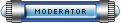Madam can put your location in your profile, you just have to tell her.Hrithika » Sat Nov 07, 2015 11:38 am wrote:Wonder how can i put in my location ?
I was looking in my settings but can't find it - So where is it hidden ?
And souncloud embed does not work like that unfortenly wish it did hope it will soon
Suggestions, Tips and Help
Suggestions, Tips and Help
- madamimadam
- Site Admin

- Posts: 26620
- Joined: Fri Mar 27, 2015 6:16 pm
- Location: Montreal, Canada
- Contact:
Suggestions, Tips and Help
For some strange reason, the software doesn't allow members to do that.Hrithika » Sat Nov 07, 2015 5:38 am wrote:Wonder how can i put in my location ?
I was looking in my settings but can't find it - So where is it hidden ?
And souncloud embed does not work like that unfortenly wish it did hope it will soon
Tell me what you want it to say and I'll do it.

"It is what it is!"
- madamimadam
- Site Admin

- Posts: 26620
- Joined: Fri Mar 27, 2015 6:16 pm
- Location: Montreal, Canada
- Contact:
Suggestions, Tips and Help
TO EMBED SOUNDCLOUD....
vampfever » Mon Nov 09, 2015 2:35 pm wrote:From the Soundcloud site....
Click on "share" then "Embed" at the top.
Delete everything before https
Delete everything after true
Highlight and use our iframe button

"It is what it is!"
- madamimadam
- Site Admin

- Posts: 26620
- Joined: Fri Mar 27, 2015 6:16 pm
- Location: Montreal, Canada
- Contact:
Suggestions, Tips and Help
How about this color?bebeg » Mon Nov 09, 2015 7:48 pm wrote:Yea, I switched back to the prosilver because the blue font on the black was hurting my eyes and I couldn't read it.Paula » Mon Nov 09, 2015 7:45 pm wrote:I'm having so much trouble, reading this color blue.madamimadam » Mon Nov 09, 2015 7:25 pm wrote:ToriKelly 23m23 minutes ago
Tori Kelly Retweeted ADAM LAMBERT
thanks adamTori Kelly added,
ADAM LAMBERT @adamlambert
I am loving @ToriKelly 's new song #Hollow! Siiiiing it!

"It is what it is!"
Suggestions, Tips and Help
MUCH better!madamimadam » Mon Nov 09, 2015 9:03 pm wrote:How about this color?bebeg » Mon Nov 09, 2015 7:48 pm wrote:Yea, I switched back to the prosilver because the blue font on the black was hurting my eyes and I couldn't read it.Paula » Mon Nov 09, 2015 7:45 pm wrote:I'm having so much trouble, reading this color blue.madamimadam » Mon Nov 09, 2015 7:25 pm wrote:ToriKelly 23m23 minutes ago
Tori Kelly Retweeted ADAM LAMBERT
thanks adamTori Kelly added,
ADAM LAMBERT @adamlambert
I am loving @ToriKelly 's new song #Hollow! Siiiiing it!

August 26, 2009. June 18, 2010. July 12, 2014. March 25, 2016. July 20, 2017.
Suggestions, Tips and Help
I don't understand the advantage to having your screen black....it makes my eyes hurt.
Are there some people unable to read the regular light screen? Just curious....I tried the dark screen but it gave me headache.
Are there some people unable to read the regular light screen? Just curious....I tried the dark screen but it gave me headache.
- madamimadam
- Site Admin

- Posts: 26620
- Joined: Fri Mar 27, 2015 6:16 pm
- Location: Montreal, Canada
- Contact:
Suggestions, Tips and Help
I can't use the dark screen either, but some people prefer it to the light one... We're just lucky that Vampfever gave us a choice!svca » Mon Nov 09, 2015 10:19 pm wrote:I don't understand the advantage to having your screen black....it makes my eyes hurt.
Are there some people unable to read the regular light screen? Just curious....I tried the dark screen but it gave me headache.

"It is what it is!"
 Suggestions, Tips and Help
Suggestions, Tips and Help
I just don't like the light screen, that's all. The dark one looks better to me. Thank you, Vamp for giving up a choice!

August 26, 2009. June 18, 2010. July 12, 2014. March 25, 2016. July 20, 2017.
Suggestions, Tips and Help
I too prefer the dark screen
graphics looks ´so much better on it its sharper silver is too pale for my taste I can see perfect on it its not that
its have more to do with my aesthetic views that I prefer the black simple as that
I am shallow want things to be as good looking as they can
And vamp thank you
graphics looks ´so much better on it its sharper silver is too pale for my taste I can see perfect on it its not that
its have more to do with my aesthetic views that I prefer the black simple as that
I am shallow want things to be as good looking as they can
And vamp thank you

Suggestions, Tips and Help
Is the layout to forum changed?
its harder to overlook things now prefer old layout
its harder to overlook things now prefer old layout

Suggestions, Tips and Help
The layout hasn't changed, maybe something in your settings?Hrithika » Wed Dec 16, 2015 3:57 am wrote:Is the layout to forum changed?
its harder to overlook things now prefer old layout

Suggestions, Tips and Help
Hi it only looks strange at work on a pc
not when i come home on my laptop then normal .
I wait and see how it looks tomorrow at work maybe its normal then
not when i come home on my laptop then normal .
I wait and see how it looks tomorrow at work maybe its normal then

- madamimadam
- Site Admin

- Posts: 26620
- Joined: Fri Mar 27, 2015 6:16 pm
- Location: Montreal, Canada
- Contact:
Suggestions, Tips and Help
At work, try signing out and re-logging in.Hrithika » Wed Dec 16, 2015 2:50 pm wrote:Hi it only looks strange at work on a pc
not when i come home on my laptop then normal .
I wait and see how it looks tomorrow at work maybe its normal then
No changes were made to the board... perhaps at your work place? If unresolved, ask your IT peeps at work?

"It is what it is!"
Suggestions, Tips and Help
Looks good on my end....Hrithika » Wed Dec 16, 2015 2:57 am wrote:Is the layout to forum changed?
its harder to overlook things now prefer old layout

August 26, 2009. June 18, 2010. July 12, 2014. March 25, 2016. July 20, 2017.
Suggestions, Tips and Help
Can someone PLEASE gie me detailed instructions on how to save these instagram pix being posted. Obviously, Instagram channged soomething cause you can no longer "inspect element" see the jpg and right click/save. 
HELP!!!


HELP!!!

- madamimadam
- Site Admin

- Posts: 26620
- Joined: Fri Mar 27, 2015 6:16 pm
- Location: Montreal, Canada
- Contact:
Suggestions, Tips and Help
vistadiva » Fri Dec 18, 2015 11:42 am wrote:Can someone PLEASE gie me detailed instructions on how to save these instagram pix being posted. Obviously, Instagram channged soomething cause you can no longer "inspect element" see the jpg and right click/save.
HELP!!!

Right click on the IG pic, view source, scroll down to https://scontent-lga3-1.cdninstagram.co ... 0535_n.jpg
Copy/paste (with IMG tag on here).

"It is what it is!"
- madamimadam
- Site Admin

- Posts: 26620
- Joined: Fri Mar 27, 2015 6:16 pm
- Location: Montreal, Canada
- Contact:
Suggestions, Tips and Help
vistadiva » Fri Dec 18, 2015 11:42 am wrote:Can someone PLEASE gie me detailed instructions on how to save these instagram pix being posted. Obviously, Instagram channged soomething cause you can no longer "inspect element" see the jpg and right click/save.
HELP!!!

Right click on the IG pic, view source, scroll down to https://scontent-lga3-1.cdninstagram.co ... 0535_n.jpg
Copy/paste (with IMG tag on here).

"It is what it is!"
Suggestions, Tips and Help
madamimadam » Fri Dec 18, 2015 10:55 am wrote:vistadiva » Fri Dec 18, 2015 11:42 am wrote:Can someone PLEASE gie me detailed instructions on how to save these instagram pix being posted. Obviously, Instagram channged soomething cause you can no longer "inspect element" see the jpg and right click/save.
HELP!!!

Right click on the IG pic, view source, scroll down to https://scontent-lga3-1.cdninstagram.co ... 0535_n.jpg
Copy/paste (with IMG tag on here).
Thanks, but I can't find the https://scontent-lga3-1.cdninstagram.co ... /t51.2885-......
There are line numbers on the left of the view source page...can you tell me what line?

- madamimadam
- Site Admin

- Posts: 26620
- Joined: Fri Mar 27, 2015 6:16 pm
- Location: Montreal, Canada
- Contact:
Suggestions, Tips and Help
#173vistadiva » Fri Dec 18, 2015 12:01 pm wrote:madamimadam » Fri Dec 18, 2015 10:55 am wrote:vistadiva » Fri Dec 18, 2015 11:42 am wrote:Can someone PLEASE gie me detailed instructions on how to save these instagram pix being posted. Obviously, Instagram channged soomething cause you can no longer "inspect element" see the jpg and right click/save.
HELP!!!

Right click on the IG pic, view source, scroll down to https://scontent-lga3-1.cdninstagram.co ... 0535_n.jpg
Copy/paste (with IMG tag on here).
Thanks, but I can't find the https://scontent-lga3-1.cdninstagram.co ... /t51.2885-......
There are line numbers on the left of the view source page...can you tell me what line?

"It is what it is!"
Suggestions, Tips and Help
If you're using google chrome, you can download an extension called Image Downloader, and you can save all Instagram pics using that.

August 26, 2009. June 18, 2010. July 12, 2014. March 25, 2016. July 20, 2017.