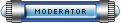madamimadam wrote:We tried really hard to think of everything, but there's nothing like people using a program to see where there are things missing!!!!hotouthere wrote:madamimadam wrote:The links are now opening in a new tab... Thanks, Vamp!!!!!!
[notworthy.gif]
Thanks for that improvement. It makes a huge difference. [thumbsup.gif]
Thanks, guys!!!
[friends.gif]
Looks awesome Marie [thumbsup.gif]
You all did a great job....and...it is much appreciated [0072.gif]
Love all the smiles [thumbs.gif] [wave.gif]