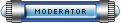Suggestions, Tips and Help
Suggestions, Tips and Help
Whatever you did, it's working. I don't see new spam.
- madamimadam
- Site Admin

- Posts: 26620
- Joined: Fri Mar 27, 2015 6:16 pm
- Location: Montreal, Canada
- Contact:
Suggestions, Tips and Help
JSYK... To make it easier to keep track of the ongoing stuff with Adam for the current year, there is now a new box above the announcements where all the 2015/2016 stuff can be found for Tours, One-Off Concerts, Events and Appearances.
I also moved the Calendar and The Daily News Thread in that same box.
Hope this makes it easier to navigate the board!

I also moved the Calendar and The Daily News Thread in that same box.
Hope this makes it easier to navigate the board!

"It is what it is!"
- madamimadam
- Site Admin

- Posts: 26620
- Joined: Fri Mar 27, 2015 6:16 pm
- Location: Montreal, Canada
- Contact:
Suggestions, Tips and Help
Feedback????madamimadam » Tue Aug 11, 2015 2:44 pm wrote:JSYK... To make it easier to keep track of the ongoing stuff with Adam for the current year, there is now a new box above the announcements where all the 2015/2016 stuff can be found for Tours, One-Off Concerts, Events and Appearances.
I also moved the Calendar and The Daily News Thread in that same box.
Hope this makes it easier to navigate the board!

"It is what it is!"
Suggestions, Tips and Help
I think it's a great idea. I rarely go anywhere but this part of the forum, so to see new posts is awesome.madamimadam » Tue Aug 11, 2015 3:50 pm wrote:Feedback????madamimadam » Tue Aug 11, 2015 2:44 pm wrote:JSYK... To make it easier to keep track of the ongoing stuff with Adam for the current year, there is now a new box above the announcements where all the 2015/2016 stuff can be found for Tours, One-Off Concerts, Events and Appearances.
I also moved the Calendar and The Daily News Thread in that same box.
Hope this makes it easier to navigate the board!

August 26, 2009. June 18, 2010. July 12, 2014. March 25, 2016. July 20, 2017.
- madamimadam
- Site Admin

- Posts: 26620
- Joined: Fri Mar 27, 2015 6:16 pm
- Location: Montreal, Canada
- Contact:
Suggestions, Tips and Help
Paula » Tue Aug 11, 2015 4:43 pm wrote:I think it's a great idea. I rarely go anywhere but this part of the forum, so to see new posts is awesome.madamimadam » Tue Aug 11, 2015 3:50 pm wrote:Feedback????madamimadam » Tue Aug 11, 2015 2:44 pm wrote:JSYK... To make it easier to keep track of the ongoing stuff with Adam for the current year, there is now a new box above the announcements where all the 2015/2016 stuff can be found for Tours, One-Off Concerts, Events and Appearances.
I also moved the Calendar and The Daily News Thread in that same box.
Hope this makes it easier to navigate the board!
YAY!!!! I'm still keeping our 'old way of doing things' by keeping upcoming events in the regular topics section until they've passed and we're done bringing in tweets, pics, videos, etc. for them.

"It is what it is!"
- hotouthere
- Posts: 758
- Joined: Sat Apr 11, 2015 11:22 pm
- Location: Arizona
Suggestions, Tips and Help
I like the idea of having the current tours/appearances...etc in the Let's talk so that I don't have to leave and go out to the Board index.
What I don't care for now is it takes an extra click to get to the calendar and news thread. I really did like the calendar at the top of the Let's talk thread. As far as I am concerned, the news thread could be anywhere else as I have stopped looking at it since everything ends up being posted into the individual threads.
My motto is the fewer mouse clicks...the better!
What I don't care for now is it takes an extra click to get to the calendar and news thread. I really did like the calendar at the top of the Let's talk thread. As far as I am concerned, the news thread could be anywhere else as I have stopped looking at it since everything ends up being posted into the individual threads.
My motto is the fewer mouse clicks...the better!
- madamimadam
- Site Admin

- Posts: 26620
- Joined: Fri Mar 27, 2015 6:16 pm
- Location: Montreal, Canada
- Contact:
Suggestions, Tips and Help
Originally, I thought of copying those two threads but that would mean my having to update both... Copy/paste each post into the two identical threads... PITA!!!!hotouthere » Tue Aug 11, 2015 5:47 pm wrote:I like the idea of having the current tours/appearances...etc in the Let's talk so that I don't have to leave and go out to the Board index.
What I don't care for now is it takes an extra click to get to the calendar and news thread. I really did like the calendar at the top of the Let's talk thread. As far as I am concerned, the news thread could be anywhere else as I have stopped looking at it since everything ends up being posted into the individual threads.
My motto is the fewer mouse clicks...the better!
Unfortunately, I'm working on two fronts... One here, for you guys and the other on twitter, for my followers... So it's a fine balance between what works for our members versus our guests....
Let's see how it feels after a few days.

"It is what it is!"
- madamimadam
- Site Admin

- Posts: 26620
- Joined: Fri Mar 27, 2015 6:16 pm
- Location: Montreal, Canada
- Contact:
Suggestions, Tips and Help
heeeheeheee I found a way around it. The Calendar and the Daily News Thread are now at the top of the board on any page you're on....


"It is what it is!"
- madamimadam
- Site Admin

- Posts: 26620
- Joined: Fri Mar 27, 2015 6:16 pm
- Location: Montreal, Canada
- Contact:
Suggestions, Tips and Help
Look at the top of the board! I found a solution!!!!!hotouthere » Tue Aug 11, 2015 5:47 pm wrote:I like the idea of having the current tours/appearances...etc in the Let's talk so that I don't have to leave and go out to the Board index.
What I don't care for now is it takes an extra click to get to the calendar and news thread. I really did like the calendar at the top of the Let's talk thread. As far as I am concerned, the news thread could be anywhere else as I have stopped looking at it since everything ends up being posted into the individual threads.
My motto is the fewer mouse clicks...the better!

"It is what it is!"
- hotouthere
- Posts: 758
- Joined: Sat Apr 11, 2015 11:22 pm
- Location: Arizona
Suggestions, Tips and Help
That works for me! I love the calendar and go to it often when following individual events, looking up times and various links. Your are too good to us!madamimadam » Tue Aug 11, 2015 4:07 pm wrote:Look at the top of the board! I found a solution!!!!!hotouthere » Tue Aug 11, 2015 5:47 pm wrote:I like the idea of having the current tours/appearances...etc in the Let's talk so that I don't have to leave and go out to the Board index.
What I don't care for now is it takes an extra click to get to the calendar and news thread. I really did like the calendar at the top of the Let's talk thread. As far as I am concerned, the news thread could be anywhere else as I have stopped looking at it since everything ends up being posted into the individual threads.
My motto is the fewer mouse clicks...the better!
Suggestions, Tips and Help
Hrithika » Fri Aug 14, 2015 7:26 am wrote:Josh Mitchell
Good times last night hanging with my boy Adam Lambert. #wickidpissa
Why can't I see that pic fully.... just the left half which has occured a few times already with other pics.
I know how to look at it so that I can see it fully... but is there a problem with the forum or my computer?
Suggestions, Tips and Help
I can see it just fine, but before I got my new computer, I had that same problem.infinite » Fri Aug 14, 2015 7:50 am wrote:Hrithika » Fri Aug 14, 2015 7:26 am wrote:Josh Mitchell
Good times last night hanging with my boy Adam Lambert. #wickidpissa
Why can't I see that pic fully.... just the left half which has occured a few times already with other pics.
I know how to look at it so that I can see it fully... but is there a problem with the forum or my computer?

August 26, 2009. June 18, 2010. July 12, 2014. March 25, 2016. July 20, 2017.
Suggestions, Tips and Help
Oh...okay then maybe it's my computer. I'll have to ask my own techie angel...Paula » Fri Aug 14, 2015 5:43 pm wrote:I can see it just fine, but before I got my new computer, I had that same problem.infinite » Fri Aug 14, 2015 7:50 am wrote:Hrithika » Fri Aug 14, 2015 7:26 am wrote:Josh Mitchell
Good times last night hanging with my boy Adam Lambert. #wickidpissa
Why can't I see that pic fully.... just the left half which has occured a few times already with other pics.
I know how to look at it so that I can see it fully... but is there a problem with the forum or my computer?
Suggestions, Tips and Help
No it's not your computer. I couldn't see it either. That's why I posted a smaller version of it (and another one) this morning. Could you see that one?infinite » Fri Aug 14, 2015 12:09 pm wrote:Oh...okay then maybe it's my computer. I'll have to ask my own techie angel...Paula » Fri Aug 14, 2015 5:43 pm wrote:I can see it just fine, but before I got my new computer, I had that same problem.infinite » Fri Aug 14, 2015 7:50 am wrote:Hrithika » Fri Aug 14, 2015 7:26 am wrote:Josh Mitchell
Good times last night hanging with my boy Adam Lambert. #wickidpissa
Why can't I see that pic fully.... just the left half which has occured a few times already with other pics.
I know how to look at it so that I can see it fully... but is there a problem with the forum or my computer?
Suggestions, Tips and Help
Yes I could see the other one ...bebeg » Fri Aug 14, 2015 6:27 pm wrote:No it's not your computer. I couldn't see it either. That's why I posted a smaller version of it (and another one) this morning. Could you see that one?infinite » Fri Aug 14, 2015 12:09 pm wrote:Oh...okay then maybe it's my computer. I'll have to ask my own techie angel...Paula » Fri Aug 14, 2015 5:43 pm wrote:I can see it just fine, but before I got my new computer, I had that same problem.infinite » Fri Aug 14, 2015 7:50 am wrote:Hrithika » Fri Aug 14, 2015 7:26 am wrote:Josh Mitchell
Good times last night hanging with my boy Adam Lambert. #wickidpissa
Why can't I see that pic fully.... just the left half which has occured a few times already with other pics.
I know how to look at it so that I can see it fully... but is there a problem with the forum or my computer?
And I have the same problem if I use my tablet.
Suggestions, Tips and Help
Here is the entire picture. I could only see the left side only too. Just click on the picture to enlarge. 
When a picture is to big for here, instead of using [img] just highlight the link and click on ThumbnailPop and this will make the picture small enough to include the entire photo and not just a part of it.

When a picture is to big for here, instead of using [img] just highlight the link and click on ThumbnailPop and this will make the picture small enough to include the entire photo and not just a part of it.

Suggestions, Tips and Help
Spammers are hitting hard tonight. I've reported everything that I can. but I may have missed some. How do we take care of this problem?

August 26, 2009. June 18, 2010. July 12, 2014. March 25, 2016. July 20, 2017.
Suggestions, Tips and Help
I'm on my way to bed. I fear that the spammers are going to spam all night long, so if someone else could take over reporting them, that would rock.

August 26, 2009. June 18, 2010. July 12, 2014. March 25, 2016. July 20, 2017.
- madamimadam
- Site Admin

- Posts: 26620
- Joined: Fri Mar 27, 2015 6:16 pm
- Location: Montreal, Canada
- Contact:
Suggestions, Tips and Help
JSYK, we had a major spam attack last night and poor Infinite was the only one on! She has 11 pages of banning/disapproving spammers!
So, I decided to clean house and banned ahead of the spammers posts/topics. I got rid of over 100 shifty usernames......
IF I BANNED SOMEONE BY ERROR, PLEASE LET ME KNOW ON TWITTER @MMADAMIMADAMM OR BY EMAIL AT ADAMLAMBERTMTT@GMAIL.COM
So, I decided to clean house and banned ahead of the spammers posts/topics. I got rid of over 100 shifty usernames......
IF I BANNED SOMEONE BY ERROR, PLEASE LET ME KNOW ON TWITTER @MMADAMIMADAMM OR BY EMAIL AT ADAMLAMBERTMTT@GMAIL.COM

"It is what it is!"
- madamimadam
- Site Admin

- Posts: 26620
- Joined: Fri Mar 27, 2015 6:16 pm
- Location: Montreal, Canada
- Contact:
BIG NEWS!!!!! MTT now has its own mobile app on Tapatalk!!!!
BIG NEWS!!!!! MTT Adam Lambert now has its own mobile app on Tapatalk!!!!
You will need to find it in the app store and install it on your mobile devices. It is great for browsing the site and getting notifications of posts. It's an app that you install on your phone and gives you direct access to MTT and notifies you of new posts!
For the techies out there...
"What is Tapatalk?
Tapatalk is an app built for interacting with discussion forums on mobile devices. It differs from a forum’s mobile web skin in that it offers the speed of a native app and a streamlined unified interface for every forum a user subscribes to. Tapatalk also creates a unique eco-system that allows forums to be searched and discovered by millions of Tapatalk users which in turn promotes creation of more content, new memberships, and interactions."
HELPFUL TIPS:
1. First, click on the little person (bottom right), Settings, Edit signature, Customize and type in *TAT* so that when you post from your phone, we will know.
2. OK, to add an avi, click on the circle with the grey person in it, choose "Gallery" and pick a picture from your phone... I guess there's a size limit, because I tried 4 different ones before Cait was able to see it.
3. Also, to use smilies, don't use the quick reply at the bottom. Click on the row of dots on the top right, select Reply and there you can use smilies OR if you choose the quick reply, there's an up arrow on the left which will bring your the same screen as the other reply and smilies from there work. The only place they won't work is if you use the smilies from your mobile text box..
You will need to find it in the app store and install it on your mobile devices. It is great for browsing the site and getting notifications of posts. It's an app that you install on your phone and gives you direct access to MTT and notifies you of new posts!
For the techies out there...
"What is Tapatalk?
Tapatalk is an app built for interacting with discussion forums on mobile devices. It differs from a forum’s mobile web skin in that it offers the speed of a native app and a streamlined unified interface for every forum a user subscribes to. Tapatalk also creates a unique eco-system that allows forums to be searched and discovered by millions of Tapatalk users which in turn promotes creation of more content, new memberships, and interactions."
HELPFUL TIPS:
1. First, click on the little person (bottom right), Settings, Edit signature, Customize and type in *TAT* so that when you post from your phone, we will know.
2. OK, to add an avi, click on the circle with the grey person in it, choose "Gallery" and pick a picture from your phone... I guess there's a size limit, because I tried 4 different ones before Cait was able to see it.
3. Also, to use smilies, don't use the quick reply at the bottom. Click on the row of dots on the top right, select Reply and there you can use smilies OR if you choose the quick reply, there's an up arrow on the left which will bring your the same screen as the other reply and smilies from there work. The only place they won't work is if you use the smilies from your mobile text box..

"It is what it is!"