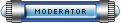AWWWW! [0134.gif]svca wrote:I'm good, sweetie, thank you!
You work so hard to accommodate all of us. [0018.gif]
And that's why we love you [Love.png]
Suggestions, Tips and Help
- madamimadam
- Site Admin

- Posts: 26620
- Joined: Fri Mar 27, 2015 6:16 pm
- Location: Montreal, Canada
- Contact:
Suggestions and Comments

"It is what it is!"
Suggestions and Comments
I'll check around my settings and see if I can get it figured out.
So nobody else is still getting the small type in the reply box?
So nobody else is still getting the small type in the reply box?
- madamimadam
- Site Admin

- Posts: 26620
- Joined: Fri Mar 27, 2015 6:16 pm
- Location: Montreal, Canada
- Contact:
Suggestions and Comments
No... [hug.gif]sueb1863 wrote:I'll check around my settings and see if I can get it figured out.
So nobody else is still getting the small type in the reply box?

"It is what it is!"
Suggestions and Comments
When I reduce my window, Adam disappears, on the full screen I see him but one shoulder is missing.... [wink.gif] not a big deal...
- madamimadam
- Site Admin

- Posts: 26620
- Joined: Fri Mar 27, 2015 6:16 pm
- Location: Montreal, Canada
- Contact:
Suggestions and Comments
But the board screen is not cut off, right?Adora wrote:When I reduce my window, Adam disappears, on the full screen I see him but one shoulder is missing.... [wink.gif] not a big deal...

"It is what it is!"
Suggestions and Comments
I DO NOT see Adam in the banner! I have to scroll to the right to see it and the space below the picture is empty grey....madamimadam wrote:Question for those of you who say the post reply font is too small... Is the banner on top fully visible, including Adam's picture on the right? Or does your 'board' get resized to be small to fit it all in?
We're trying to pinpoint why a few of you seem to be having this problem.
Suggestions and Comments
Are we going to get more emojis?? Some of the really good ones are missing....dead, na-na-na, drool.
Also, is there a way to see what the emoji signifies when you mouse over it. I think the board before the upgrade had that feature.
Also, is there a way to see what the emoji signifies when you mouse over it. I think the board before the upgrade had that feature.

Suggestions and Comments
For me it's just Adam who is cut of. [yes.gif]madamimadam wrote:But the board screen is not cut off, right?Adora wrote:When I reduce my window, Adam disappears, on the full screen I see him but one shoulder is missing.... [wink.gif] not a big deal...
Suggestions and Comments
No, the board doesn't cut off, just Adam....madamimadam wrote:But the board screen is not cut off, right?Adora wrote:When I reduce my window, Adam disappears, on the full screen I see him but one shoulder is missing.... [wink.gif] not a big deal...
- madamimadam
- Site Admin

- Posts: 26620
- Joined: Fri Mar 27, 2015 6:16 pm
- Location: Montreal, Canada
- Contact:
Suggestions and Comments
OK, so from the posts above... changing the banner screwed up the look for quite a few of you guys...
Does anyone mind the 'screwy' banner look until we can figure out how to make it 'stretchable' so that Vista gets the full-size board?
It seems she's the only one who got something out of the stretched banner.
SueB has to check into her settings for the font size in replies.
Vista, do you have a techie friend who could look at your settings if I put the banner back to its original size?
Does anyone mind the 'screwy' banner look until we can figure out how to make it 'stretchable' so that Vista gets the full-size board?
It seems she's the only one who got something out of the stretched banner.
SueB has to check into her settings for the font size in replies.
Vista, do you have a techie friend who could look at your settings if I put the banner back to its original size?

"It is what it is!"
Suggestions and Comments
I cleared History, Cookies and Cache...still the same tiny font in Reply box.sueb1863 wrote:I'll check around my settings and see if I can get it figured out.
So nobody else is still getting the small type in the reply box?
I am on Mac/Chrome. Same problem on Firefox...
and i don't see Adam in the banner...
But you guys are doing lots of work, so if you can;t fix this - I'll survive!
May be you can look into getting different skins for the board when you have time... OR make the color of the board text more prominent, as dark green on light green is not creating enough contrast for easy reading....someone else mentioned it before....
Thank you for all your efforts! [notworthy.gif] [thumb.gif]
- madamimadam
- Site Admin

- Posts: 26620
- Joined: Fri Mar 27, 2015 6:16 pm
- Location: Montreal, Canada
- Contact:
Suggestions and Comments
Green? The board is light greyish/blueish?????nica575 wrote:I cleared History, Cookies and Cache...still the same tiny font in Reply box.sueb1863 wrote:I'll check around my settings and see if I can get it figured out.
So nobody else is still getting the small type in the reply box?
I am on Mac/Chrome. Same problem on Firefox...
and i don't see Adam in the banner...
But you guys are doing lots of work, so if you can;t fix this - I'll survive!
May be you can look into getting different skins for the board when you have time... OR make the color of the board text more prominent, as dark green on light green is not creating enough contrast for easy reading....someone else mentioned it before....
Thank you for all your efforts! [notworthy.gif] [thumb.gif]
And both you and SueB are on Macs... It's got to be a setting for you guys. You're the only 2 with that problem.

"It is what it is!"
Suggestions and Comments
[icon_cry.gif] [icon_cry.gif] [icon_cry.gif] [icon_cry.gif] I can look at my settings...but this is the only site that behaved that way until you fixed it. And I was soooooo happy [dance.gif] [dance.gif]madamimadam wrote:OK, so from the posts above... changing the banner screwed up the look for quite a few of you guys...
Does anyone mind the 'screwy' banner look until we can figure out how to make it 'stretchable' so that Vista gets the full-size board?
It seems she's the only one who got something out of the stretched banner.
SueB has to check into her settings for the font size in replies.
Vista, do you have a techie friend who could look at your settings if I put the banner back to its original size?
Do what you need to do...I'll live with whatever works for the most people.
AND...one other thing, when you quote a post that has a picture so you can reply...the picture doesn't come over in the quote. Can that be fixed?

- madamimadam
- Site Admin

- Posts: 26620
- Joined: Fri Mar 27, 2015 6:16 pm
- Location: Montreal, Canada
- Contact:
Suggestions and Comments
We're looking into the whole Quote issue... We've lost the clickable "Wrote" to bring you to the original post, pic won't show up, losing some of the emoticons....vistadiva wrote:[icon_cry.gif] [icon_cry.gif] [icon_cry.gif] [icon_cry.gif] I can look at my settings...but this is the only site that behaved that way until you fixed it. And I was soooooo happy [dance.gif] [dance.gif]madamimadam wrote:OK, so from the posts above... changing the banner screwed up the look for quite a few of you guys...
Does anyone mind the 'screwy' banner look until we can figure out how to make it 'stretchable' so that Vista gets the full-size board?
It seems she's the only one who got something out of the stretched banner.
SueB has to check into her settings for the font size in replies.
Vista, do you have a techie friend who could look at your settings if I put the banner back to its original size?
Do what you need to do...I'll live with whatever works for the most people.
AND...one other thing, when you quote a post that has a picture so you can reply...the picture doesn't come over in the quote. Can that be fixed?

"It is what it is!"
Suggestions and Comments
I don't mind waiting for the fix of the "screwy" banner, take your time.madamimadam wrote:OK, so from the posts above... changing the banner screwed up the look for quite a few of you guys...
Does anyone mind the 'screwy' banner look until we can figure out how to make it 'stretchable' so that Vista gets the full-size board?
It seems she's the only one who got something out of the stretched banner.
SueB has to check into her settings for the font size in replies.
Vista, do you have a techie friend who could look at your settings if I put the banner back to its original size?
I also love the colors, they're just they way I like them [happy.gif] , font is good, and interestingly the font in the "reply window" is even bigger than in actual posts - that's fine.
One thing that I still have a problem with: sometimes when I click on the link, it opens in a new tab and sometimes it is not! It's like playing Russian roulette.... [lol.gif]
- madamimadam
- Site Admin

- Posts: 26620
- Joined: Fri Mar 27, 2015 6:16 pm
- Location: Montreal, Canada
- Contact:
Suggestions and Comments
I posted a list of the sites that won't open in new tabs upthread... We're working on that too! [hug.gif]Adora wrote:I don't mind waiting for the fix of the "screwy" banner, take your time.madamimadam wrote:OK, so from the posts above... changing the banner screwed up the look for quite a few of you guys...
Does anyone mind the 'screwy' banner look until we can figure out how to make it 'stretchable' so that Vista gets the full-size board?
It seems she's the only one who got something out of the stretched banner.
SueB has to check into her settings for the font size in replies.
Vista, do you have a techie friend who could look at your settings if I put the banner back to its original size?
I also love the colors, they're just they way I like them [happy.gif] , font is good, and interestingly the font in the "reply window" is even bigger than in actual posts - that's fine.
One thing that I still have a problem with: sometimes when I click on the link, it opens in a new tab and sometimes it is not! It's like playing Russian roulette.... [lol.gif]
Basically, iTunes, Facebook, Instagram, Youtube, Soundcloud and a few others I can't remember off the top of my head.
Links to media sites ALWAYS open in new tabs.

"It is what it is!"
- madamimadam
- Site Admin

- Posts: 26620
- Joined: Fri Mar 27, 2015 6:16 pm
- Location: Montreal, Canada
- Contact:
Suggestions and Comments
This is what the board should look like:madamimadam wrote:Green? The board is light greyish/blueish?????nica575 wrote:I cleared History, Cookies and Cache...still the same tiny font in Reply box.sueb1863 wrote:I'll check around my settings and see if I can get it figured out.
So nobody else is still getting the small type in the reply box?
I am on Mac/Chrome. Same problem on Firefox...
and i don't see Adam in the banner...
But you guys are doing lots of work, so if you can;t fix this - I'll survive!
May be you can look into getting different skins for the board when you have time... OR make the color of the board text more prominent, as dark green on light green is not creating enough contrast for easy reading....someone else mentioned it before....
Thank you for all your efforts! [notworthy.gif] [thumb.gif]
And both you and SueB are on Macs... It's got to be a setting for you guys. You're the only 2 with that problem.

"It is what it is!"
Suggestions and Comments
You are right! I am now on my PC/Chrome and the text size is "normal"... so, I'll have to get adjusted to the small font on mac as it is my designated "Adam" computer, and PC is for everything else...madamimadam wrote:Green? The board is light greyish/blueish?????nica575 wrote:I cleared History, Cookies and Cache...still the same tiny font in Reply box.sueb1863 wrote:I'll check around my settings and see if I can get it figured out.
So nobody else is still getting the small type in the reply box?
I am on Mac/Chrome. Same problem on Firefox...
and i don't see Adam in the banner...
But you guys are doing lots of work, so if you can;t fix this - I'll survive!
May be you can look into getting different skins for the board when you have time... OR make the color of the board text more prominent, as dark green on light green is not creating enough contrast for easy reading....someone else mentioned it before....
Thank you for all your efforts! [notworthy.gif] [thumb.gif]
And both you and SueB are on Macs... It's got to be a setting for you guys. You're the only 2 with that problem.
Also the board color is light blue on PC... but the same issue with the contrast between the light background and letters that are not dark enough for comfortable contrast.
In any case - it is all good and the place is wonderful! [thumbs.gif] TY! [0018.gif]
- madamimadam
- Site Admin

- Posts: 26620
- Joined: Fri Mar 27, 2015 6:16 pm
- Location: Montreal, Canada
- Contact:
Suggestions and Comments
Only the forums/sub-forums have that muted contrast in titles. I felt it was pleasing in a relaxed elegant way. Once you're in a thread reading, the font is black.nica575 wrote: You are right! I am now on my PC/Chrome and the text size is "normal"... so, I'll have to get adjusted to the small font on mac as it is my designated "Adam" computer, and PC is for everything else...
Also the board color is light blue on PC... but the same issue with the contrast between the light background and letters that are not dark enough for comfortable contrast.
In any case - it is all good and the place is wonderful! [thumbs.gif] TY! [0018.gif]
Can you confirm that that is what you are seeing?

"It is what it is!"
Suggestions and Comments
.....fear, ninja, nauseated, woot!, woot wave, flat face.vistadiva wrote:Are we going to get more emojis?? Some of the really good ones are missing....dead, na-na-na, drool.
Also, is there a way to see what the emoji signifies when you mouse over it. I think the board before the upgrade had that feature.